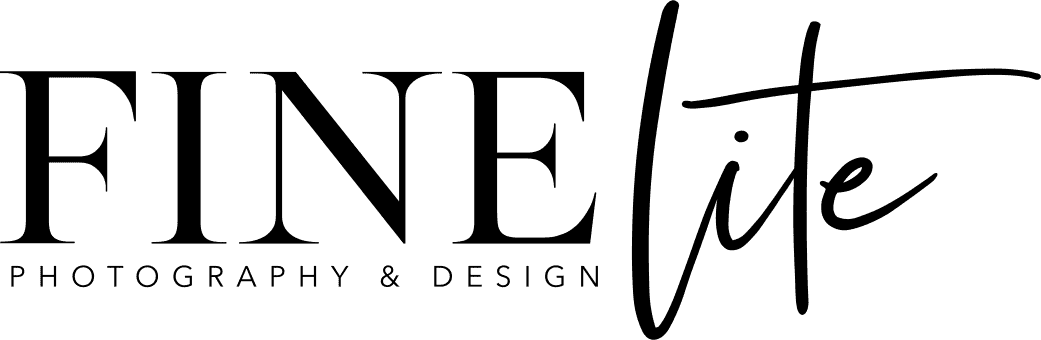Hello everyone! It’s been a few weeks now since we’ve been isolating from one and other, and I miss you! It’s been very “close” around my house, with little to no personal space of my own. Between the dog and my 7 year old, my days are full of needs. lol.
My business is… there? I’ve finished editing the last of my sessions and now it’s a waiting game for me. I can’t shoot anything else until the isolation is lifted, and though I can still do graphic design and web design work, a lot of businesses aren’t in a position right now to spend money on that. So, I wait.
While I’m waiting, I’m watching what other businesses are doing to survive. Many of them are trying to pivot with new offerings. They’re bringing in new products or services, they’re trying out online sales, and with the rise of e-transfers and the ease of credit card sales over the phone or online, they’re able to do it all in a safe and contactless way. It’s amazing really, this ability to remove face to face interactions from transactions. I had Cole’s bike repaired last week by Atlas Outdoors, I ordered some Easter goodies from Clearcut Coffeehouse, and I bought some hair product from Passions Salon, all without any contact.
What this shift to buying online has done for me specifically, is highlight a need for a decent tutorial on product photography. Some of you are killing it with your photography. Others are clearly struggling and I’m eager to help.
There’s no sense in trying to sell something online if the photo you use is uninteresting. You need people to want your item so badly, that they’re willing to forgo holding it or trying it on. Your product photo needs to do the same work of a face to face encounter, and it has to do it in seconds while people scroll past it.
To this end, I’ve decided to create a few short videos outlining some very basic principles of photography. I’ll be talking about product photography specifically, but honestly, the information is good for any type of photography. Good photographers know how to bend light to their will. Make the best of any situation. Whether you’re photographing a coffee mug or a baby, it’s all the same.
And so, I give you video #1 in my Lessons from Isolation series. The Magic of a Patio Door.
**I do need to point out a few things that I thought of after doing this video.**
- First, I talk very briefly about backlighting but I don’t explain what it is. Backlighting is having your main light source directly behind your product, and shooting towards that light source. It generally creates dark silhouetted products and although it’s a useful tool in some situations, I largely try to avoid it.
- I mentioned more than once that I was sitting at a 45 degree angle to the door. This is clearly not correct as I was a generous 90 degrees from the door. Whoops. (Typically when you light something in studio, you set that light up to cross the subject at 45 degrees from center. That’s where I got tripped up. Sue me.)
- I didn’t talk at all about post processing options for your photos. I feel like this could be a video on it’s own, so for now I’m just going to leave it unmentioned.
- I didn’t talk about what you’re actually taking your photos with. Whether it’s a smartphone or a DSLR shouldn’t matter. If you’re competent with regards to the light and if you are able to hold a camera steady for 1/60 of a second (I’m looking at you, ipad shooters!) you will be just fine.
- Sharp photos only please! If you really can’t hold your camera or phone or ipad steady, please find a way to prop it up against something while you’re shooting. It’s always possible – I set up a video piano lesson for my son this week using a laptop propped up and angled on jars of salsa and a cardboard box. Get creative. Sharp photos are worth the extra time you take.
- Yes I have a dishwasher on my deck. Don’t judge me. Winter is a tough time to get rid of an appliance. lol